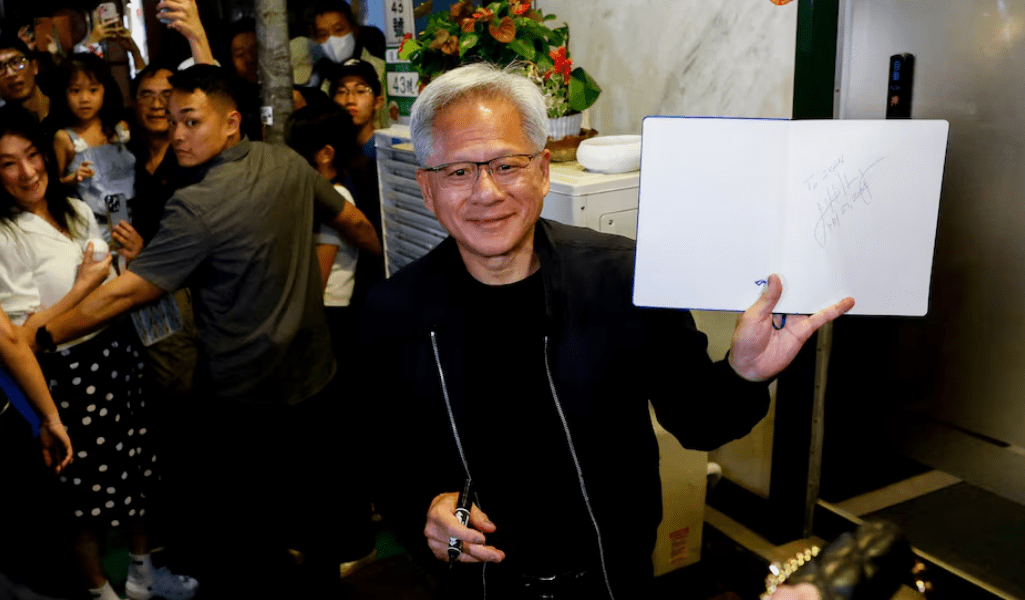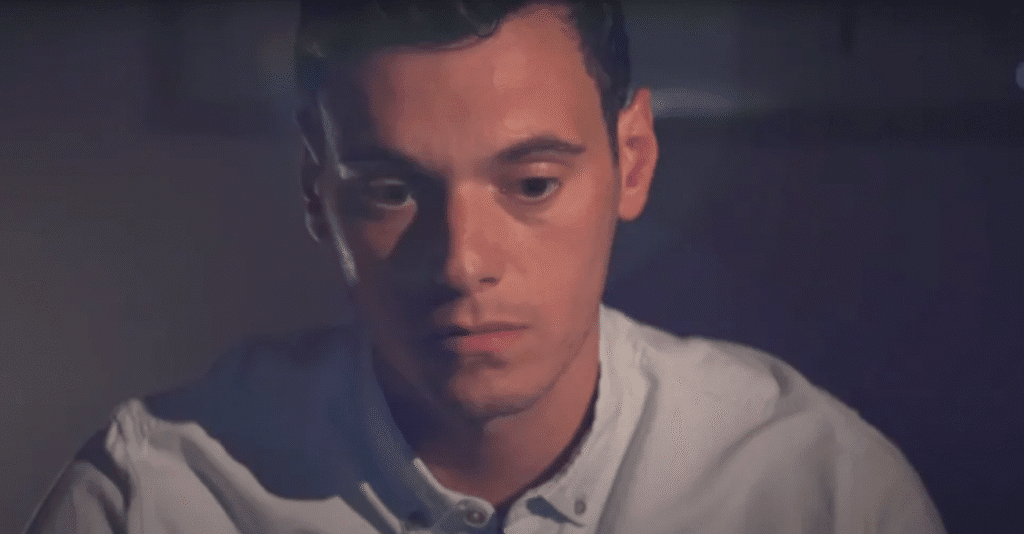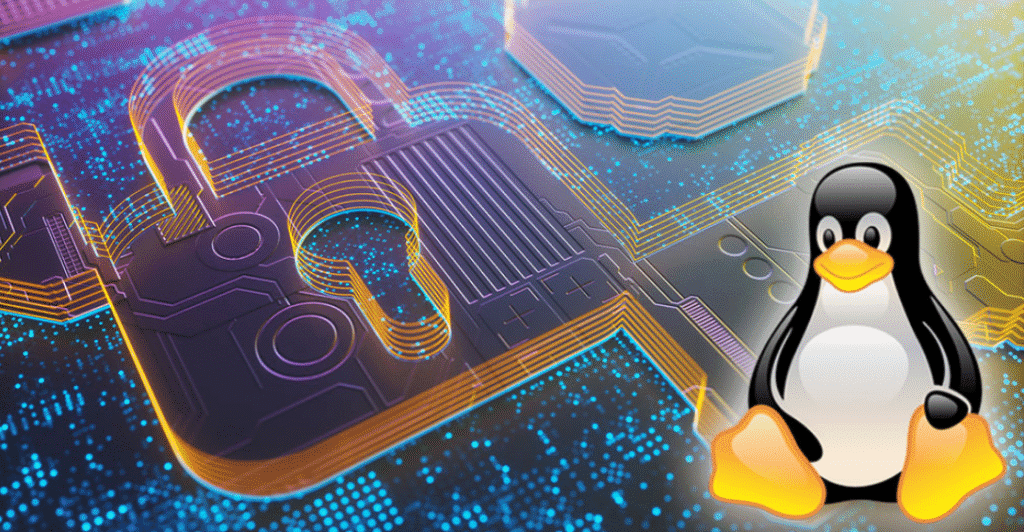The MakuluLinux LinDoz 2025 edition is one of the most useful and functional AI-powered Linux distributions available. Based on a heavily modified version of the Cinnamon desktop and the latest Debian testing version, it offers free and unlimited access to a loaded AI toolkit.
AI is slowly making its way into computer and smartphone devices, and the Linux OS is no exception. However, AI is still not mainstream. This typically takes various forms, such as smarter system management tools, enhanced command-line interfaces, and even some experimental desktop features.
Some Linux distributions dabble more in AI than others, offering a subtle focus on performance and resource management and integrating AI into the desktop. However, Jacque Montague Raymer, developer of MakuluLinux, goes far beyond any AI subtleties.
Three years ago, Raymer started pushing traditional Linux boundaries by introducing AI features for regular users. He combined unusual in-house adaptations of several desktop designs in various releases with overlapping features in primary OS releases named Max, LinDoz, and Shift.
LinDoz 2025 positions MakuluLinux in direct competition with ChatGPT. This is the primary attraction to using his modified Cinnamon desktop. Even users who are not fans of this desktop will find enough personalization and configuration options to blur the otherwise heavy influence of Microsoft Windows-like look and feel.
Raymer admits he had to overcome many challenges with integrating full AI solutions into Linux. Dealing with open-source collaboration, ensuring privacy, and making these features user-friendly for a wide range of skill levels comprised some of the obstacles.
Dancing around constant issues with Ubuntu-based architecture, he finally built this current release on Debian Linux.
Serving Two Code Bases No Easy Feat
As Raymer describes the challenges, he maintains two code bases for his distributions: Debian and Ubuntu. He continually develops on both fronts.
“We don’t really know which will be the one we will release until the final few months before the actual release. Both Ubuntu and Debian go through their mood swings. One year one is more stable and plays nice. The next year, it’s the other,” he told LinuxInsider.
Last year’s development cycle was a nightmare working on the Ubuntu base with Python, which is a big part of his AI development project. More on this later.
“Ubuntu kept dumping Python updates into their repositories that did not play nicely with our development. The Debian base had none of these issues. The Debian base is more stable and offers the benefit of rolling or semi-rolling releases. Debian has gotten a lot better with driver support. That was another big factor I took into account,” he explained.
‘Electrifying’ AI Development Reached Pinnacle in Latest Release
What distinguishes LinDoz from other Linux OSes offering AI features is the Electra platform. Unlike subscription services or AI plug-ins with limited functionality used by other distros, “she” is a unique platform with a video image and personality built into the interface.
“Electra is some clever coding and a series of models. She is not one single model that you can execute and run,” noted Raymer. “We take carefully selected models and run them through a training system that we designed over the last two years.”
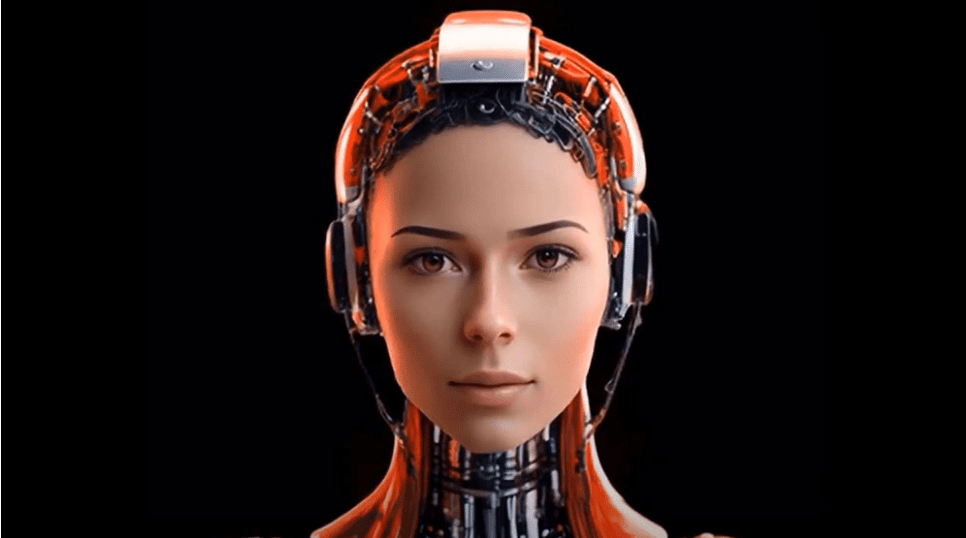
This provides Electra’s “brain” with additional learning beyond core training. The models are chosen based on their best usage cases, and the core training system decides which model to use for the end user’s needs.
The result is Electra, which is essentially a new model with additional data. So, if the user needs to generate images, Electra calls up one of several image models, applies the image training data to the selected model, and then generates the image. According to Raymer, it works the same way for text, coding, audio generation, video generation, text-to-voice, and language translation.
“So, what is Electra? She is a core system of training scripts that run on 27 server connections that we built over a two-year period that takes advantage of various models to give access to text, image, audio, and video generation, all within the same system,” he explained.
“We are able to offer free AI access because we run Electra on our server boxes and don’t go through OpenAI,” Raymer disclosed.
Why LinDoz Stands Out Among MakuluLinux Editions
Since the distribution was created in January 2019, I have been a fan of the various evolving MakuluLinux releases. MakuluLinux comes in three flavors: LinDoz, Max, and Shift. LinDoz currently offers the most features and AI services.
MakuluLinux has long been one of my favorite Linux offerings. Many of its features do not merely mimic those in other Linux distros. They combine and improve them to the point of contributing to a unique and innovative computing platform.
Raymer’s innovative customizations to the Cinnamon desktop make an irresistible Linux experience, especially as an alternative to Windows 10/11.
The Cinnamon desktop has the same Conky calendar and system monitoring views as previous editions of MakuluLinux. However, standard Cinnamon lacks the Conky visuals anchored to the desktop and has a non-traditional appearance.
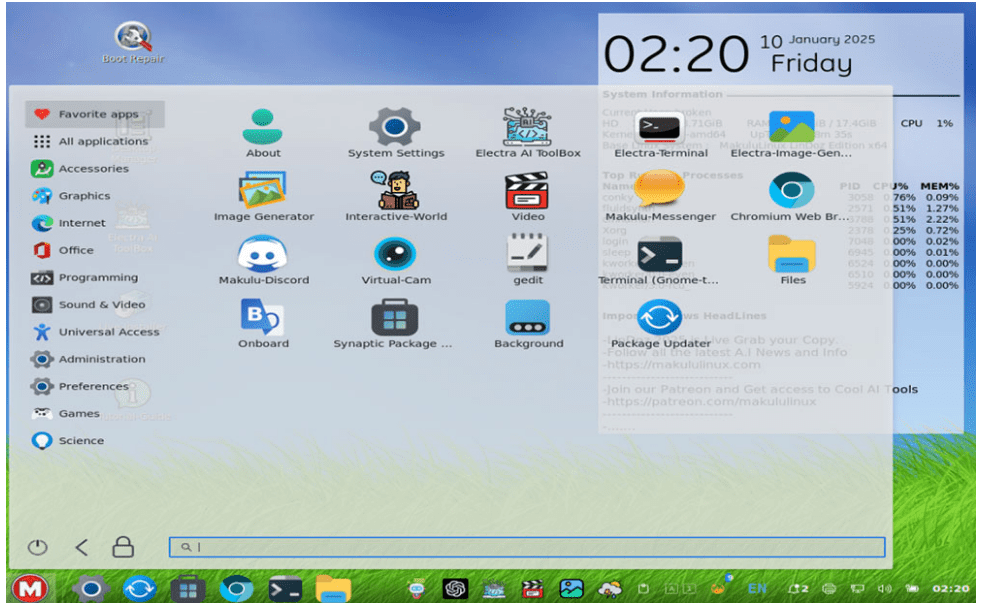
This is the classic Cinnamon desktop, with a transparent bottom panel and Conky system monitor display. It shows many of the specialized AI-based applications not available in standard Linux offerings.
Some noteworthy design alterations deserve mentioning. One is that the bottom panel stays transparent until you open an application full screen. Unmaximize it, and the panel returns to its transparent look.
Another is the innovative tweaking of AI, and the Virtual Webcam features that already exist in the MakuluLinux Shift and Max distros. However, their more advanced development and expansion here will be the primary attractions for new users of this uniquely different Linux operating system.
More Cool Stuff Inside LinDoz 2025
A big breakthrough added a few weeks after the 2025 release and already updated is the Universal Language Translator AI-powered app. It is a handy tool for Linux users who want to communicate on the internet without language barriers or conduct business conversations across borders. It runs with Voice and is very easy to use.
A related and really cool feature is the messenger app. Dozens of supported languages come with voice packs, so you cannot only talk across borders but also enable voice and sit and listen to conversations in chat in your native tongue, no matter what language the other person is speaking.
Previous versions lacked complete business suites to handle Word and spreadsheet documents, like LibreOffice. Users were left to find and install their own. This current release makes up for that and then some.
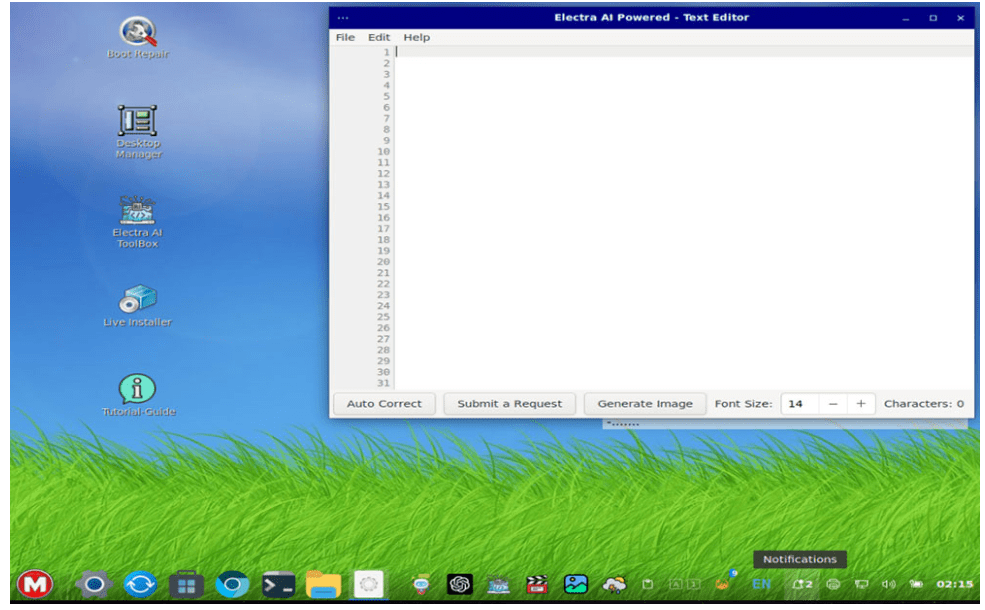
Whether using a full office suite or a simple text editor, just click the task button at the bottom of the app window. Results will appear literally seconds later.
Raymer modified Collabora Office, an open-source suite based on LibreOffice, to integrate Electra’s writing and image generation capabilities directly into the document editor.
Electra’s Magic Comes Alive
In some of the videos Raymer created, he shows how easy it is to tell Electra simple prompts to translate language, generate code, compose literature, or write music.
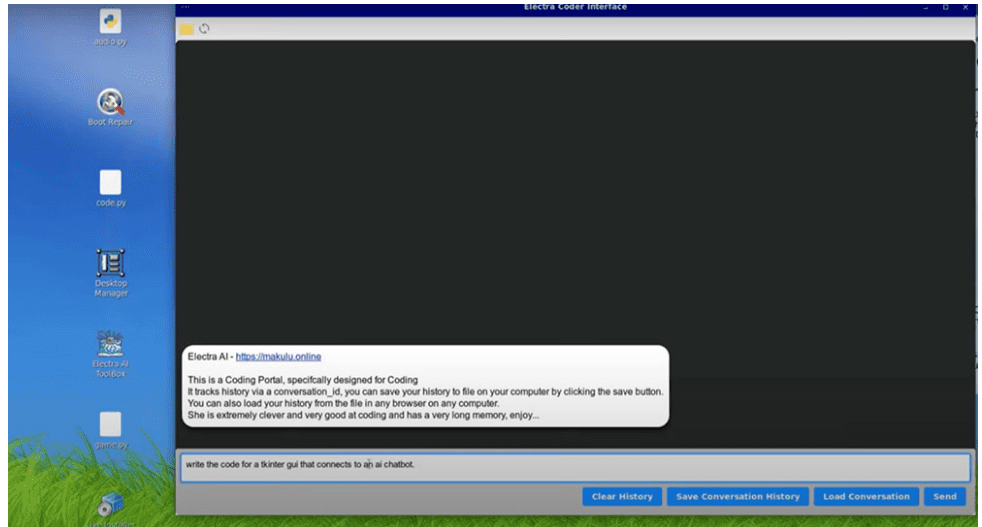
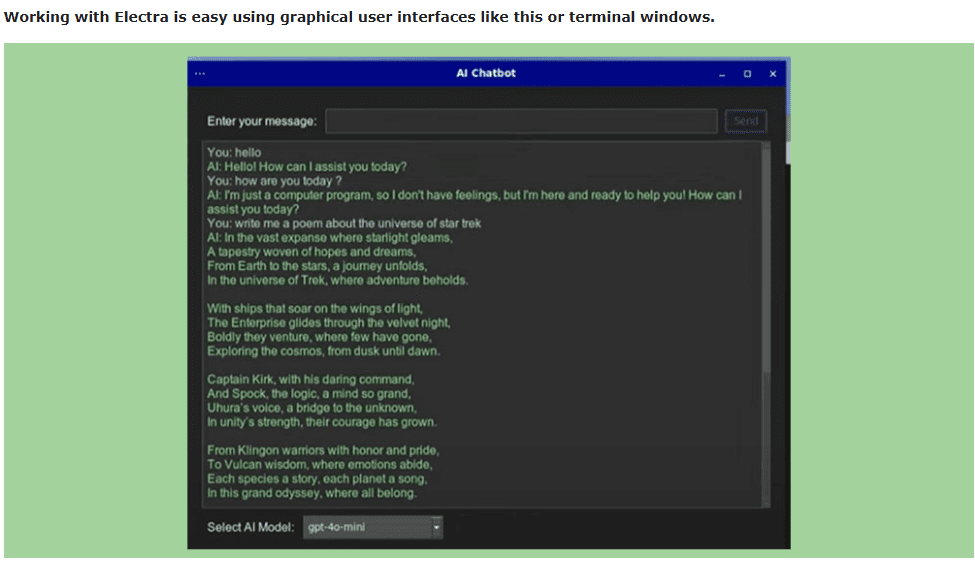
Raymer gave Electra a 10-word prompt to write a poem about Star Trek. Only seconds later, the terminal window displayed this result.
Bottom Line
I am not a fan of the Debian Linux code base, which is usually more temperamental than the Ubuntu base. Fun fact: Ubuntu is based on pure Debian code. I look forward to the next upgrade, and I hope the developer switches back to Ubuntu code.
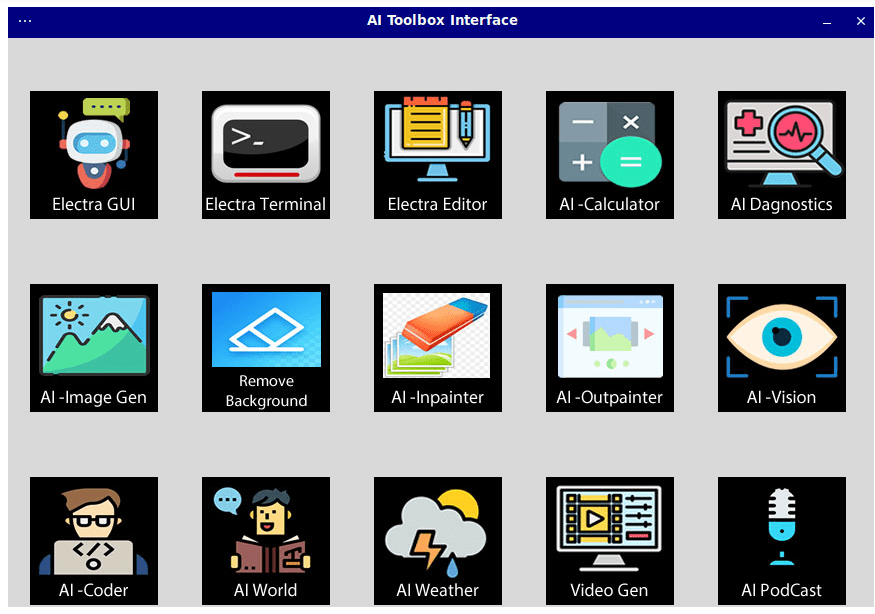
The LinDoz 2025 toolbox interface menu provides a collection of unique AI-powered assistance.
If you are interested in advancing your productivity with an entire computing platform serving up AI apps and unique computing tools, do not wait to check out the latest development features in the MakuluLinux offerings.
The current additions include a Therapist AI tool, ChatAI, and Stock Market plugins. A new edition of the GameR distro includes full Android integration, which lets you run Android apps inside Linux in a container. Also under development is an edition using the KDE framework.