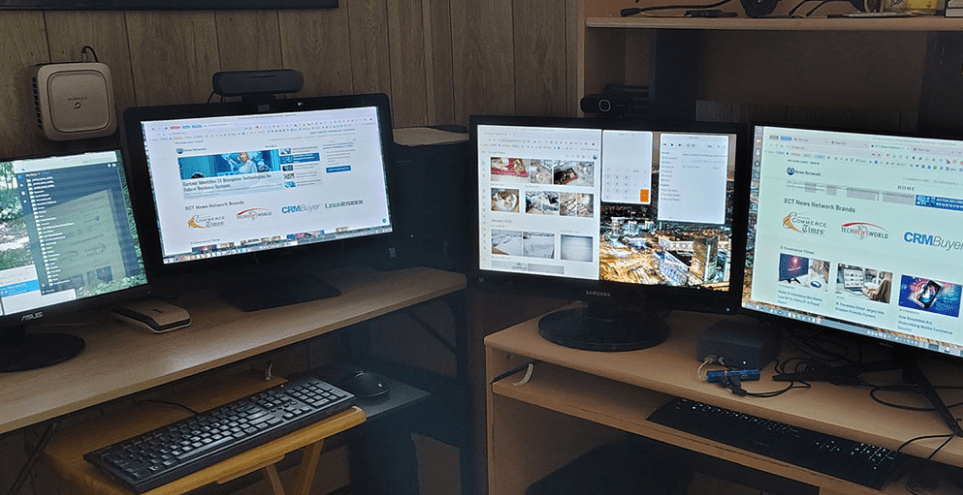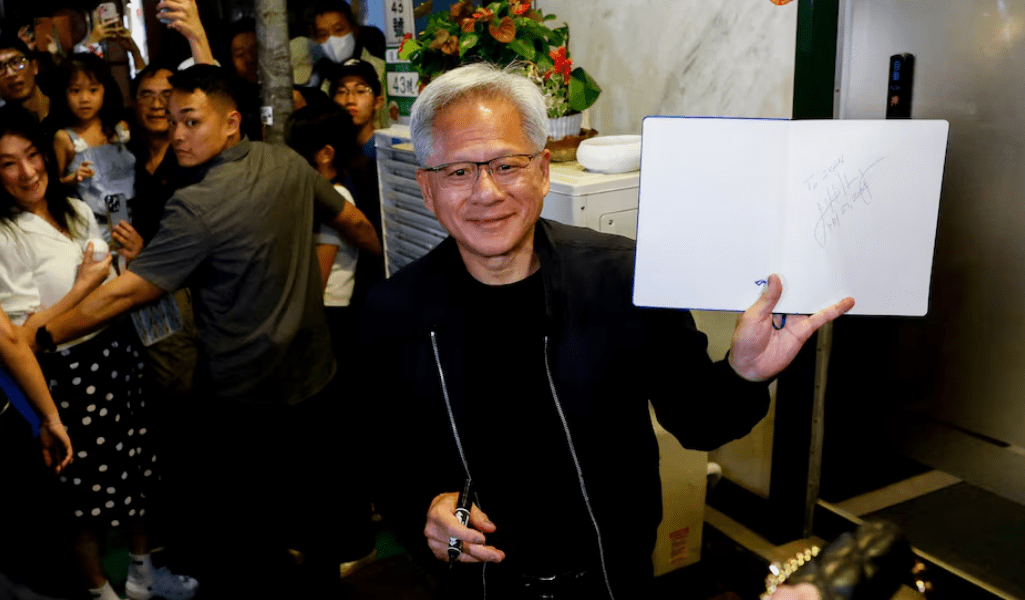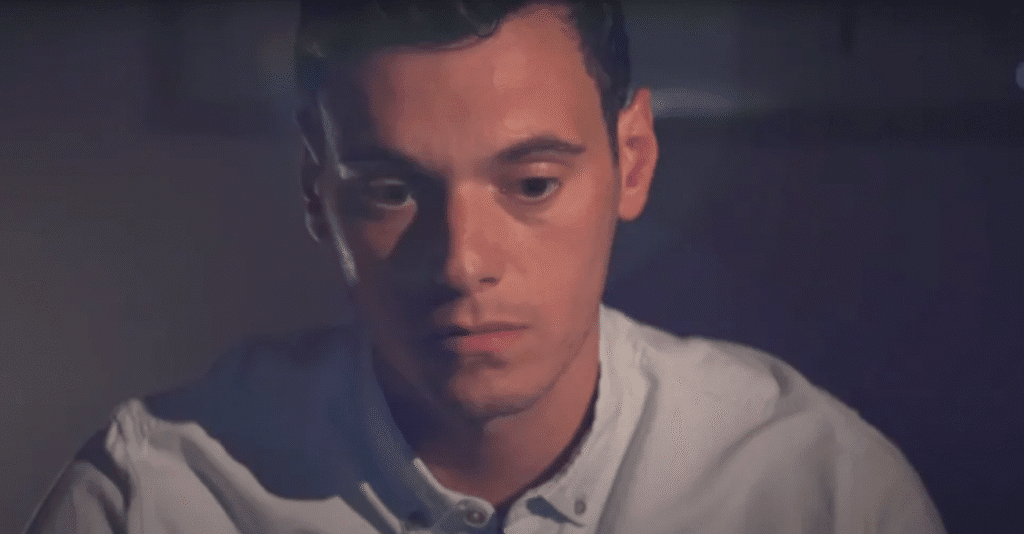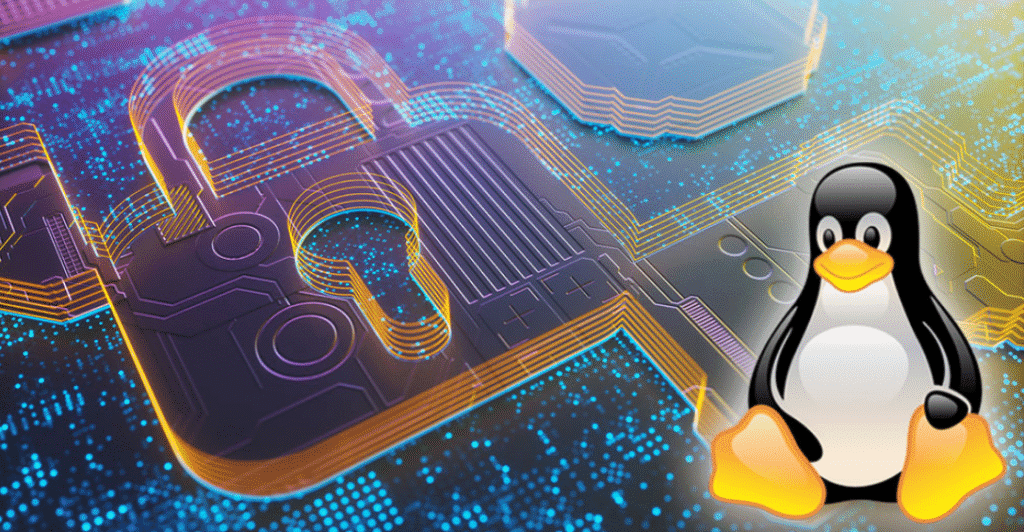I finally bit the bullet and swapped out an aging laptop and a failing desktop with much smaller replacements. My initial plan was to buy two well-endowed refurbished desktop computers. Instead, I stumbled upon a new computing approach — mini-PCs.
For months, I have been curious about the performance of these 6-1/4″ by 6″ by 2″ aluminum and plastic boxes of tiny computer components. I already had two sets of large desktop monitors, HDMI cables, keyboards, and mice, so with nothing else to buy, I anticipated an easy upgrade swap. In return, I would gain more desk space and save some cash.
The numerous hours I spent researching vendors and selecting the internal components paid off. The options felt dizzying as I moved from one vendor website to another, and the decisions were daunting as I weighed the choices of mobile processors, RAM, storage types, and their capacity.
The process became a balancing act of potential performance versus price. Depending on the processor, RAM, and storage devices selected, the cost ranged from $200 to north of $600.
I discovered many enticing products with Windows 10, Windows 11, and several species of Linux distributions. Some vendors even offered configurations without a pre-installed operating system. That was a choice I seriously considered since I already had a drawer full of free Linux installation disks.
Choosing Mini-PCs: A Technology Gamble
Occasionally, for a change of pace or mobile convenience, I have plugged my Android phone into a docking station tethered to a desktop monitor, external drive, wireless keyboard, and mouse. The phone’s innards were solid enough to let me do light work and enjoy playing videos and some lightweight Android games. It almost matched the productivity of my aging laptop, dual-booted with Windows 10 and Linux.
My big quandary was the unknown hardware. Would a mini-PC perform no better than a tethered cell phone, or would it be a real computing upgrade for my home office? If the tiny new desktop device failed to perform adequately, I would send it back and follow up with a more traditional hardware selection.
I bought the CyberGeek Nano T1 mini-PC stuffed with an AMD Ryzen 7 5700U processor, 64GB RAM, and a 1TB SSD for $416. I ordered the model with Ubuntu Linux pre-installed.

Front view of the CyberGeek Nano T1, a compact powerhouse equipped with dual USB 3.0 ports, USB-C, audio jacks, and a power button. Its fanless aluminum design blends quiet operation with high performance. (Image Credit: CyberGeek)
The CyberGeek mini-PC worked flawlessly. After using it for one month, I bought a second mini-PC from Beelink with Windows 11 pre-installed. The Beelink currently costs $419 at Amazon.
I configured the Beelink EQi12 model with an Intel 12th Generation Core i7-12650H processor, 32GB RAM, and a 1TB SSD. The availability of two HDMI video ports was key to my final model choices in both purchases. Other models by both vendors offered mostly units with only one HDMI port or paired with a DisplayPort (DP).
I am not a Microsoft Windows fan, so I added Ubuntu Linux as a dual boot, as Beelink did not have a similar configuration to Linux. Several days later, I deleted the Windows installation and devoted the entire 1TB storage space to the Linux OS.
Pleasant Productivity Performance Provided
Had the mini-PCs duplicated or even slightly improved the digital delivery of my experience with a docked cell phone, I would be writing this review on a big, bulky desktop computer. The outcome would have been the same if I had selected less RAM and skimpier mobile processors.
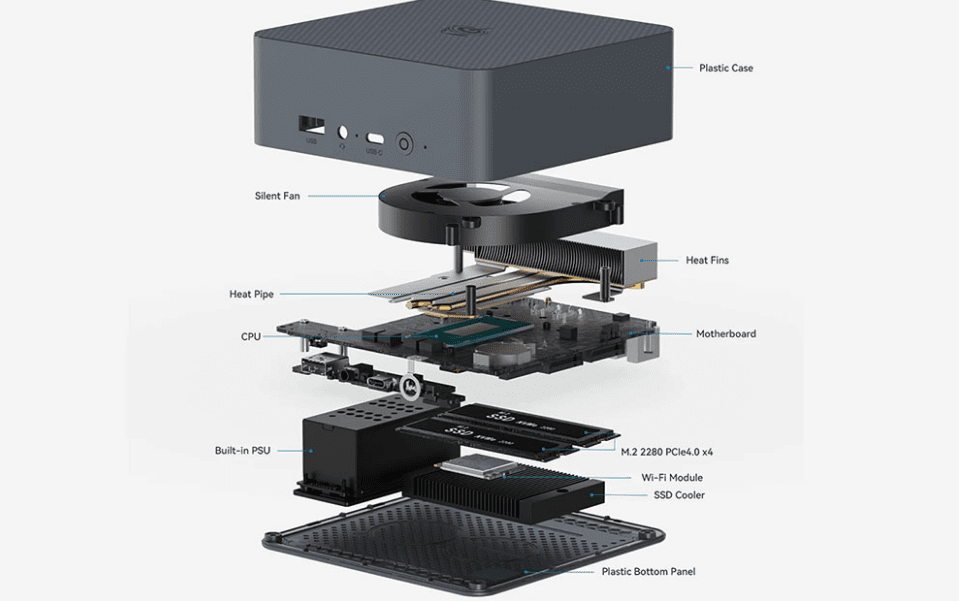
The Beelink mini-PC series fits together in stacked layers in a compact 2″ tall space. The case is easily removed for access to do-it-yourself repairs if needed. The CyberGeek mini-PC lineup uses a similar design. (Image Credit: Beelink)
I was also curious about how the Intel and the AMD chips would affect the performance of the CyberGeek versus the Beelink models. Both configurations I chose are similar and made a better choice for me than the lower-grade chip and the lesser RAM options.
For instance, the AMD Ryzen 7 5700U has eight cores/16 threads. It supports L2-4MB and L3-8MB smart caches. It boasts a dynamic frequency of up to 4.3GHz and utilizes 7nm technology. Its CPU core hits an optimal balance between high performance and energy efficiency.
By comparison, the Intel Core i7 12650H processor boasts 10 cores/16 threads, a max turbo of 4.7GHz, and a 24MB L3 cache. Industry benchmarks rate it better than the Ryzen chip for tasks that benefit from higher clock speeds and efficient single-core performance.
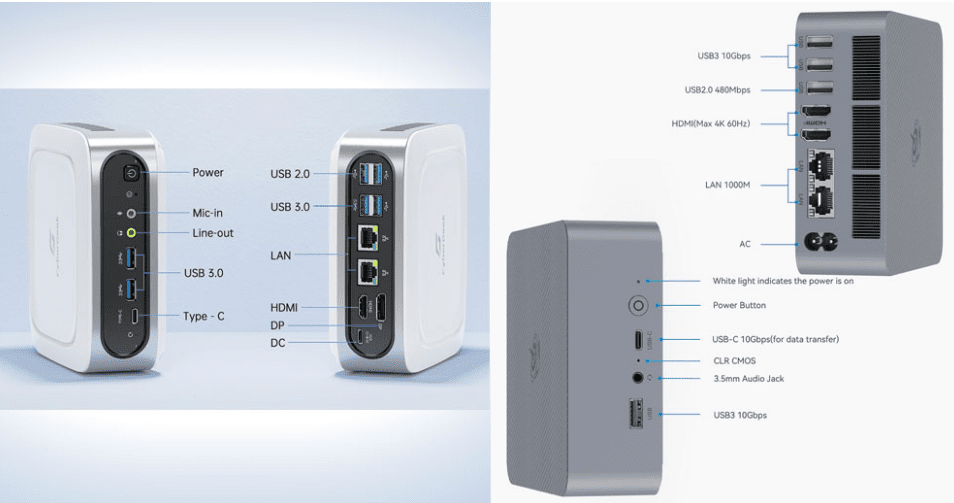
The CyberGeek Nano T1 (left) and the Beelink EQi12 (right) offer a nearly identical collection of ports on their front and back panels. They provide a robust desktop computing platform in ridiculously compact and lightweight enclosures that can sit on a desk, attach to the back of a monitor, or hang on a wall. (Image Credits: CyberGeek, Beelink)
However, in processing my daily computer tasks of content creation, entertainment viewing, and heavy online research, both mini-PCs have served me well with no discernible shortcomings. They both deliver strong performance and aptly handle complex multitasking requirements.
The double RAM size makes up for the slightly less powerful Ryzen chip’s behavior. I have not noticed any performance quirks between the two mini devices, and the Beelink’s smaller RAM capacity does not impact its performance.
Bottom Line
The dead-silent fans on both units impressed me almost as much as their lightweight mini-cases and the trouble-free setup. The installed heat sinks and airflow design through the outer cases keep both units cool to the touch throughout the day.
A standard AC wall plug powers both units. Not having to ferret away an in-line power brick is a bonus.
The dual video ports — whether two HDMIs or one along with a DisplayPort — are the ultimate convenience. Of course, plugging an existing monitor or two into the mini-PC is a cost-saving advantage to upgrading a computer system. However, the lower price for a mini-PC makes buying a new monitor much more inviting.
I take the mini-PC on the road or around the house instead of a laptop. The power cord with the mini-PC that fits in the palm of my hand makes an ideal mobile solution paired with a 16″ external screen, which I used for a dual-screen setup with a laptop.